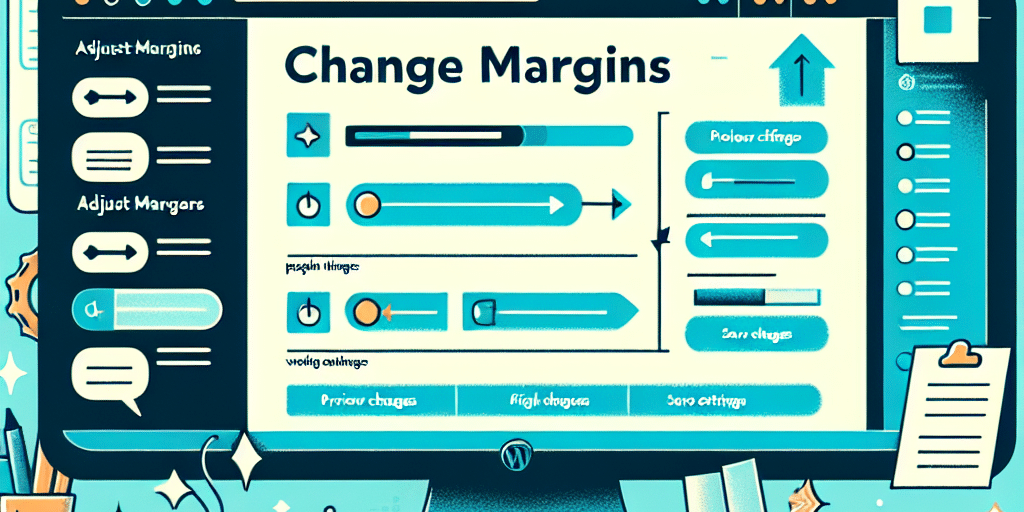Understanding Margins in WordPress
Welcome to the world of WordPress! If you’re just starting out or managing a business website, it’s crucial to get familiar with how your content appears. One of the fundamental elements that can make or break a beautiful layout is margins. Margins, which are the spaces around elements on your page, can dramatically influence the readability and aesthetic appeal of your content. Let’s dive into mastering margins and making your WordPress site shine!
What Are Margins?
In simple terms, margins refer to the blank space surrounding elements on a webpage. Think of them as breathing space; without them, your content can feel cramped or overwhelming. Margins can apply to various elements, including text blocks, images, and entire sections of your page.
Why do they matter? Well, a well-planned margin can enhance user experience by making content more digestible. It directs the reader’s attention and creates a more aesthetically pleasing layout. Let’s explore how you can change margins in WordPress to perfect your website design!
Types of Margins in WordPress
Before you start adjusting anything, it’s essential to understand the different types of margins you might encounter on your WordPress site:
- Content Margins: Spaces around primary text content and images.
- Container Margins: Margins that apply to sections or containers that house multiple elements.
- Widget Margins: Spaces around sidebar or footer widgets.
Each type allows you to manage whitespace effectively, enhancing your site’s overall look and readability.
How to Change Margins in WordPress
Now, let’s get practical! Adjusting margins in WordPress can be straightforward, especially if you’re comfortable with a bit of custom CSS. Don’t worry; we’ll walk you through it!
Using the Block Editor
The WordPress Block Editor (Gutenberg) has made it easier to manage content. Here’s how to adjust margins in this visual editor:
- Open the page or post you want to edit.
- Select the block you want to adjust.
- In the block settings on the right, scroll to the “Dimensions” section.
- Adjust the top, bottom, left, and right margins as desired.
Experiment with different margin values to see what feels right. Just remember that less can often be more!
Using Custom CSS
If you want more control over your margins, custom CSS is the way to go. Here’s a basic guide:
- Go to Appearance > Customize in your WordPress dashboard.
- Click on Additional CSS.
- Enter your custom CSS code. For example:
- Click Publish to apply your changes.
.your-class {
margin-top: 20px;
margin-bottom: 20px;
margin-left: 10px;
margin-right: 10px;
}
Make sure to test your site to see if the new margins look good across various devices. An optimal layout on a desktop may look entirely different on mobile!
Adjusting Margins for Specific Themes
Different WordPress themes have their own styles and settings, so how you change margins might vary. Here are a few additional tips:
- Check Theme Options: Many themes come with built-in options to adjust margins directly from the Customizer.
- Install a Page Builder: Plugins like Elementor and Beaver Builder allow you to manipulate margins with a drag-and-drop interface.
- Consult the Documentation: Always refer to your theme’s documentation for specifics on margin adjustments.
Best Practices for Margin Management
As you venture into changing margins, keep these best practices in mind:
- Maintain Consistency: Use a uniform margin setting for similar elements to create a cohesive look.
- Prioritise Readability: Don’t be afraid of white space; it significantly improves readability.
- Test on Multiple Devices: Ensure that your adjustments look good on tablets and smartphones. Responsive design is key for today’s audience.
With these tips in hand, you can fine-tune the margins of your WordPress site and enhance both its style and functionality.
Implementing Your Changes
Feeling empowered? Good! Implement the changes you’ve learned today, and watch as your WordPress site transforms. Whether it’s a blog, a business site, or an online store, adjusting margins might be the missing piece in achieving a professional look.
If you’re short on time or prefer to have a professional handle it, we’ve got you covered!
Unlock the Full Potential of Your Website with Our Services
At Now Technology Systems, we specialise in enhancing small business websites across Australia. Our team understands the ins and outs of WordPress and can help you optimise not just margins but the overall aesthetics and functionality of your site. From custom designs to user-friendly interfaces and mobile optimisation, we ensure your website stands out in today’s competitive landscape.
Don’t let your website go unnoticed! Reach out to us today for expert WordPress solutions tailored to your business needs. Experience the difference a well-optimised website can make!
Now Technology Systems offers comprehensive web solutions, including visually pleasing web design, expert WordPress support, seamless eCommerce solutions, and professional video production and editing.
We also specialise in WordPress website design, wooCommerce online store, WordPress support, Local SEO services, Video multi-language translation, subtitling, voice-over, Google Ads management, and fast managed web hosting to ensure your website is effective and easy to find.
Let Now Technology Systems boost your online impact and help you connect with your audience. #WordPressDesign #WebDesign #WordPressSupport #eCommerceSolutions #VideoProduction #SEOservices #GoogleAds #WebHosting
View Our Previous 20 Posts
- Essential Features for Effective Senior Care Home Websites
- Top WordPress Vulnerability Scanners to Secure Your Site
- Essential Features for Effective Film Festival Websites
- Enhance Your WordPress Blog with Email Subscription Features
- Essential Features for Effective Real Estate Photography Websites
- Easily Change “Just Another WordPress Site” Text Today
- Easily Change “Just Another WordPress Site” Text Today
- Essential Features for Successful Custom T-Shirt Websites
- Essential Features for Successful Custom T-Shirt Websites
- Landscaping Web Design in Darwin
- Effortlessly Recover and Restore Deleted Pages in WordPress
- Essential Features for a Successful Brewery Tour Website
- Effortlessly Backup and Restore Your WordPress Site with UpdraftPlus
- Essential Features Every Fitness Influencer Website Needs
- Essential Features Every Fitness Influencer Website Needs
- Mastering Private Posts in WordPress: A Step-by-Step Guide
- Mastering Private Posts in WordPress: A Step-by-Step Guide
- Essential Features Every Community Center Website Should Include
- Discover the Owner of Any Domain Name Easily
- Architecture Firm Web Design in Darwin