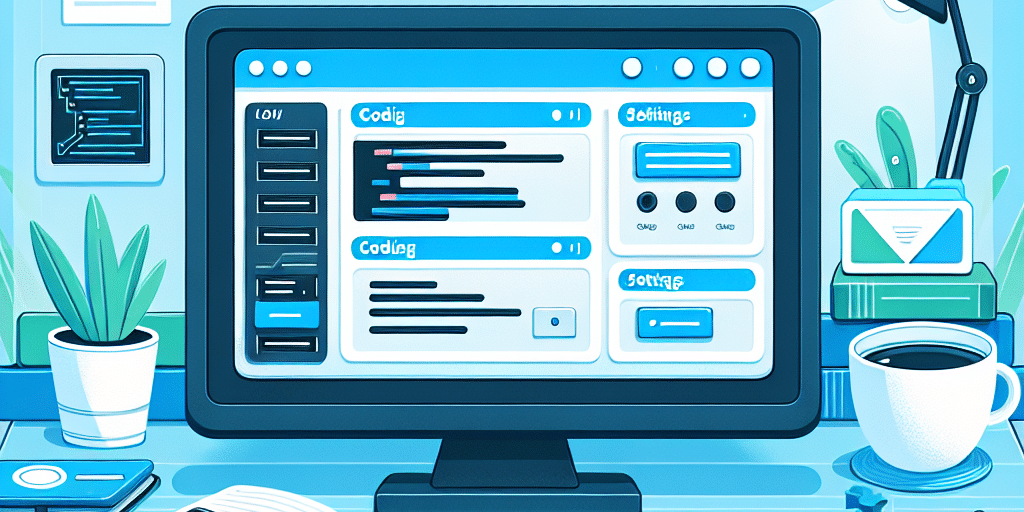Understanding Custom Fields in WordPress
As a small business owner, having a website that works seamlessly is crucial. If you’re using WordPress, you might have come across a situation where custom fields simply weren’t displaying as expected. This can be frustrating, especially when you rely on these features to provide valuable metadata about your content. But worry not! In this article, we’ll cover how to fix the issue of custom fields not showing up in WordPress in a straightforward, step-by-step manner.
What Are Custom Fields?
Before diving into the solution, let’s quickly recap what custom fields are. Custom fields allow you to add additional information to your WordPress posts and pages. This could be anything from a product price, service details, or even meta tags that help with SEO.
Why are they important? Well, they help tailor content to your audience, enhance your website’s functionality, and ultimately improve user experience. When they stop displaying, it can hinder the professional appearance of your site and reduce the effectiveness of your content.
Why Aren’t Custom Fields Showing Up?
The reasons for custom fields not appearing can vary:
- Settings Are Not Configured: Sometimes, the issue lies in your settings. Custom fields have to be enabled, and if they aren’t, they won’t show up in your editor.
- Theme Compatibility: Some themes may not support custom fields or may require additional configuration to display them properly.
- Plugin Conflicts: Certain plugins can conflict with the functionality of custom fields, causing them to not appear.
- Code Errors: If there’s an error in your code, that might be stopping the custom fields from rendering correctly.
How to Fix Custom Fields Not Showing in WordPress
Let’s look at some easy solutions to get those custom fields back on your site. Follow these steps diligently, and you should have them appearing again in no time.
1. Enable Custom Fields in Screen Options
First things first, you need to check whether custom fields are enabled in your editor:
- Open the Edit Post or Edit Page screen.
- In the top right corner, click on Screen Options.
- Look for Custom Fields in the dropdown that appears and ensure that the checkbox is ticked.
If it was unticked, simply check it, and you should see the custom fields meta box appear below the post editor.
2. Check Theme Compatibility
Not all themes support custom fields. If enabling them doesn’t work, you may want to switch to a theme that does. You can always start by trying out a popular theme like Astra or GeneratePress that is known for its flexibility and wide compatibility with various features, including custom fields.
3. Troubleshooting Plugins
Sometimes, plugins might be behind this issue. To troubleshoot:
- Temporarily disable all your plugins.
- Check if the custom fields show up again. If they do, enable your plugins one by one to identify the culprit.
Once you find the plugin causing the conflict, you can either look for an alternative or contact the plugin’s support for assistance.
4. Review the Code
If you’re comfortable with a bit of code, you can edit your theme files to ensure custom fields are properly configured. Be sure to back up your files before making any changes. Here’s what to check:
- Open your theme’s functions.php file.
- Add the following code at the end: add_post_type_support( ‘post’, ‘custom-fields’ );
This code snippet explicitly asks WordPress to support custom fields in your posts. However, proceed with caution and make sure to use a child theme, so you don’t lose changes on updates.
5. Consult the Community
If you’re still struggling, the vast WordPress community is there to help. Websites like the WordPress forums, Stack Overflow, and even local meetups can provide guidance and solutions. You’d be surprised at the wealth of knowledge and support available out there!
Final Thoughts
Custom fields are an invaluable resource for small business websites. They provide the flexibility needed to deliver tailored content to your customers effectively. If you find yourself in a situation where they aren’t displaying, use the steps outlined above to troubleshoot the issue. More often than not, a simple adjustment will work wonders.
Need Professional Assistance? Let Us Help!
At Now Technology Systems, we understand the importance of having a website that functions flawlessly. Our team of dedicated professionals is here to assist you with all things WordPress. Whether you’re struggling with custom fields, themes, or any other technical issues, we’ve got your back. With a focus on Australian regulations and standards, we ensure that your website not only meets but exceeds industry expectations. From setup to troubleshooting and everything in between, let us help you optimise your online presence and elevate your business. Reach out to us today and let’s get started on building a website that works for you!
Now Technology Systems offers comprehensive web solutions, including visually pleasing web design, expert WordPress support, seamless eCommerce solutions, and professional video production and editing.
We also specialise in WordPress website design, wooCommerce online store, WordPress support, Local SEO services, Video multi-language translation, subtitling, voice-over, Google Ads management, and fast managed web hosting to ensure your website is effective and easy to find.
Let Now Technology Systems boost your online impact and help you connect with your audience. #WordPressDesign #WebDesign #WordPressSupport #eCommerceSolutions #VideoProduction #SEOservices #GoogleAds #WebHosting
View Our Previous 20 Posts
- Essential Features Every Locksmith Website Must Have
- Essential Features to Enhance Bed and Breakfast Websites
- Limit Access to wp-login.php by IP in WordPress
- Essential Features to Enhance Your Car Detailing Website
- Effective Ways to Clear Your Cache in WordPress
- Effective Ways to Clear Your Cache in WordPress
- Essential Features for Effective Meditation Studio Websites
- Essential Features for Effective Meditation Studio Websites
- Mastering Keywords and Meta Descriptions in WordPress
- Essential Features for Successful Tattoo Removal Websites
- Essential Features for Successful Tattoo Removal Websites
- Bike Rental Web Design in Darwin
- Mastering Margins: A Simple Guide for WordPress Beginners
- Essential Features for Effective Senior Care Home Websites
- Top WordPress Vulnerability Scanners to Secure Your Site
- Essential Features for Effective Film Festival Websites
- Enhance Your WordPress Blog with Email Subscription Features
- Essential Features for Effective Real Estate Photography Websites
- Easily Change “Just Another WordPress Site” Text Today
- Easily Change “Just Another WordPress Site” Text Today