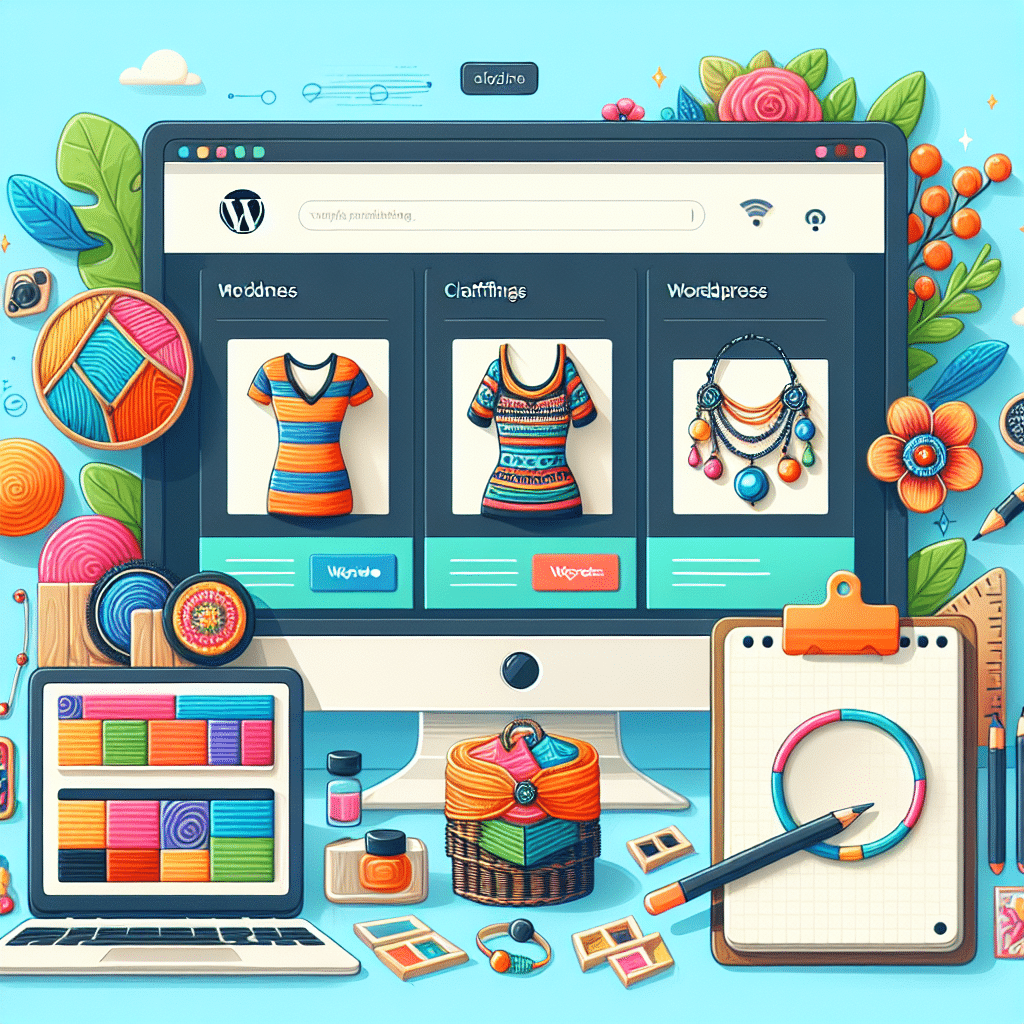
Create Your Own Etsy-Like Store with WordPress Today
Are you a crafty entrepreneur eager to showcase your unique products? Or maybe you’re a small business owner looking for a hassle-free way to sell your goods online? If so, this guide is for you! Let’s dive into how you can create your very own Etsy-like store using WordPress, right here in Australia.
Why Choose WordPress for Your Online Store?
WordPress is one of the most popular and versatile platforms for building websites, and its amazing array of plugins and themes makes it the perfect choice for e-commerce. Not only can you create a beautiful online store, but you also have complete control over your brand, your products, and your customer experience. Plus, with the right setup, you can cater to Australian regulations and make sure your business runs smoothly.
Step-by-Step Guide to Setting Up Your Etsy-Like Store
1. Choose Your Domain and Hosting
The first step is to get a domain name that resonates with your brand. Make it catchy! Then, select a WordPress-friendly web hosting provider. In Australia, you can opt for popular local hosting services that provide good support, such as VentraIP or Digital Pacific.
2. Install WordPress
Most hosting providers offer a simple one-click WordPress installation feature. Just follow their instructions, and before you know it, you’ll have WordPress up and running!
3. Select an E-Commerce Plugin
To turn your WordPress website into a functioning online store, you’ll need an e-commerce plugin. The most widely used solution is WooCommerce. It’s highly flexible and integrates beautifully with WordPress. Simply install it from your WordPress dashboard by navigating to Plugins > Add New, searching for WooCommerce, and clicking Install Now.
4. Choose a Suitable Theme
Your online store needs to look appealing to attract customers. You can select from numerous e-commerce themes that are designed specifically for WooCommerce. Look for themes that are responsive (mobile-friendly) and have a good rating. Some popular options include Astra and Flatsome.
5. Configure Your Store Settings
Once your theme is set up, it’s time to configure WooCommerce. You’ll want to set your store location to Australia, which ensures your settings align with our local currency (AUD) and tax laws. Go to WooCommerce > Settings to start adjusting configurations.
6. Add Your Products
Now comes the fun part! Add your products by clicking on Products > Add New. Be sure to provide high-quality images, enticing descriptions, and, of course, pricing information. Also, consider adding product categories to help customers navigate through your store easily.
7. Set Up Payment Gateways
In Australia, it’s essential to offer multiple payment options to accommodate your customers. WooCommerce supports various payment gateways like PayPal, credit cards, and Afterpay, which can enhance customer satisfaction. Set this up by going to WooCommerce > Settings > Payments.
8. Ensure Compliance with Regulations
As an Australian business owner, you must comply with local regulations, such as obtaining an Australian Business Number (ABN) and registering for Goods and Services Tax (GST) if your sales exceed the threshold. Additionally, ensure your store adheres to the Australian Consumer Law, providing clarity and fairness about your products and return policies.
9. Launch Your Store!
After you’ve added products and configured everything, take a moment to review. Look for any broken links, and ensure the checkout process is smooth. Once you’re satisfied, it’s time to launch! Let your friends and social media followers know, and perhaps offer a launch discount to attract your first customers.
Promote Your Online Store
Once your store is live, it’s essential to reach out to potential customers. Leverage social media platforms like Instagram and Facebook to showcase your products. You might also consider starting a blog related to your niche, using relevant keywords that boost your SEO and help your store rank higher in search results.
Need Help with Your Online Store? We’ve Got You Covered!
At Now Technology Systems, we understand the intricacies involved in setting up an online store. From crafting the perfect website design to ensuring all technical elements are working harmoniously, our team has the expertise to assist you. Based in Australia, we provide tailored solutions to meet your specific business needs. Allow us to simplify the e-commerce setup process for you, focusing on what you do best—creating amazing products. Reach out today for a consultation and let’s get your Etsy-like store up and running with ease!
Conclusion
Creating your own Etsy-like store with WordPress is not only possible but also achievable with a few simple steps. With a strong presence online, you’ll be well on your way to making sales and connecting with customers across Australia. Ready to take the plunge? Your dream store awaits!
Now Technology Systems offers comprehensive web solutions, including visually pleasing web design, expert WordPress support, seamless eCommerce solutions, and professional video production and editing.
We also specialise in WordPress website design, wooCommerce online store, WordPress support, Local SEO services, Video multi-language translation, subtitling, voice-over, Google Ads management, and fast managed web hosting to ensure your website is effective and easy to find.
Let Now Technology Systems boost your online impact and help you connect with your audience. #WordPressDesign #WebDesign #WordPressSupport #eCommerceSolutions #VideoProduction #SEOservices #GoogleAds #WebHosting
View Our Previous 20 Posts
- Essential Features for Craft Beer Subscription Websites to Boost Sales
- Effective Methods to Hide Your WordPress Page from Google
- Essential Features Every Electrician Website Needs for Success
- Fix Custom Fields Not Displaying in WordPress Easily
- Essential Features Every Locksmith Website Must Have
- Essential Features to Enhance Bed and Breakfast Websites
- Limit Access to wp-login.php by IP in WordPress
- Essential Features to Enhance Your Car Detailing Website
- Effective Ways to Clear Your Cache in WordPress
- Effective Ways to Clear Your Cache in WordPress
- Essential Features for Effective Meditation Studio Websites
- Essential Features for Effective Meditation Studio Websites
- Mastering Keywords and Meta Descriptions in WordPress
- Essential Features for Successful Tattoo Removal Websites
- Essential Features for Successful Tattoo Removal Websites
- Bike Rental Web Design in Darwin
- Mastering Margins: A Simple Guide for WordPress Beginners
- Essential Features for Effective Senior Care Home Websites
- Top WordPress Vulnerability Scanners to Secure Your Site
- Essential Features for Effective Film Festival Websites







