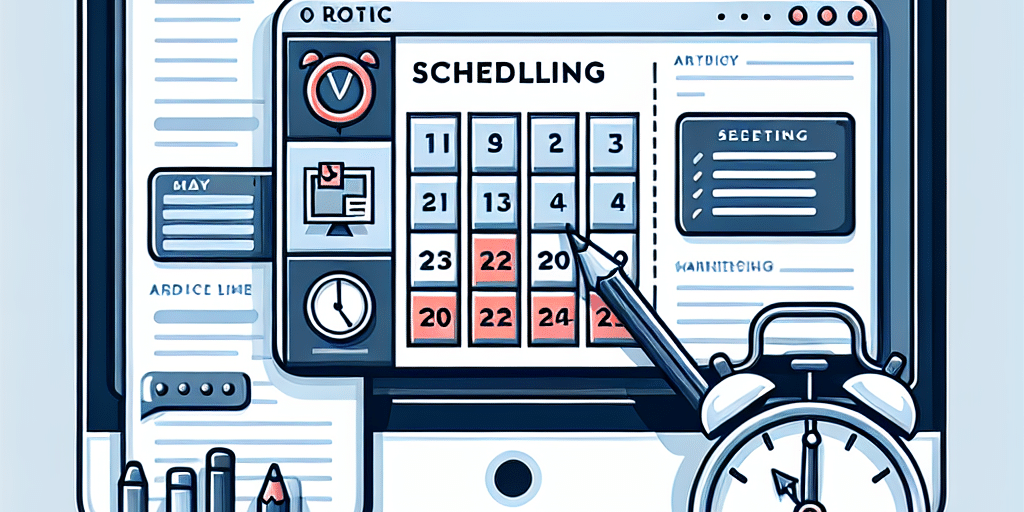Effortlessly Automate Content with WordPress Post Scheduling Tips
In the ever-evolving digital landscape, small business owners are constantly seeking ways to streamline their operations and make the most of their online presence. One powerful tool in your digital toolbox is the ability to schedule posts in WordPress. If you’re managing a small business in Australia, with its unique regulations and business environment, understanding how to utilise WordPress post scheduling can provide you with a significant edge.
The Magic of Scheduling Posts
Imagine waking up to find your latest blog post published and gaining traction with your audience—all without having lifted a finger that morning. This is the magic of post scheduling. By planning your content in advance, you can ensure that your audience constantly receives fresh, engaging material, regardless of the day or time.
Why Schedule Your Posts?
Post scheduling is more than a convenience; it’s a strategy. Here’s why:
- Consistency is Key: Regular posting helps build and maintain your audience. With post scheduling, you can ensure that your content goes live at the times your audience is most active.
- Plan Ahead: Scheduling allows you to create content in batches during more inspired or less busy times, freeing up your schedule during peak periods of activity.
- Engagement Strategies: Leveraging analytics, you can determine the best times to post, maximising both reach and engagement.
How to Schedule a Post in WordPress
Scheduling your posts in WordPress is a straightforward process, but getting it right can amplify your reach. Here’s a step-by-step guide:
- Write Your Post: Create your content and enter it into the WordPress editor.
- Set a Scheduled Date: Before hitting the publish button, find the “Publish” section in the top right corner of the editor. Click on “Immediately” next to “Publish” and select a date and time.
- Schedule Your Post: Once you’ve set your preferred time, click “Schedule” instead of “Publish”. And there you have it: your post is set to go live at the designated time.
Best Practices for Scheduling Content
Now that you’re familiar with the mechanics, let’s discuss some best practices for scheduling posts effectively:
- Understand Your Audience: Use analytics tools to determine when your Australian audience is most active, and align your scheduling to make sure your posts appear at these peak times.
- Maintain a Content Calendar: Mapping out your content over weeks or months helps ensure consistency, diversity, and strategic posting.
- Review and Revise: After scheduling, revisit your posts. Consider Australian regulations that might impact your content or require updates.
- Stay Flexible: While scheduling is strategic, remain adaptable to insert timely content in response to new opportunities or industry developments.
Tools and Plugins to Enhance Scheduling
While the default WordPress interface provides adequate scheduling functionality, there are additional tools out there to enhance your ability:
- Editorial Calendar: A simple plugin that gives you a calendar view of your content, enabling drag-and-drop scheduling features.
- CoSchedule: A premium tool that integrates with WordPress and other platforms, syncing your social campaigns with blog posts.
- WP Scheduled Posts: Advanced options for managing your editorial schedule, including editorial workflows and team collaborations.
Conclusion: Automate and Engage
WordPress post scheduling is a potent way to keep your business’s digital content lively and interactive without increasing your workload. By setting aside time each month to plan, write, and schedule, you set up your business to maintain an active and engaging online presence while freeing yourself to focus on other necessary tasks.
Boost Your Business with Professional IT Services from Now Technology Systems
Managing a small business is no small feat, especially when it comes to keeping your digital strategies fluid and efficient. This is where Now Technology Systems can support your success. Based in Australia, we’ve designed our services to align perfectly with local standards, regulations, and business needs. Whether you’re looking to optimise your website’s performance, fortify your digital security, or streamline your IT infrastructure, our team of experts is on hand to provide solutions tailored to your unique requirements. Let us handle the tech, so you can concentrate on what matters most—growing your business and serving your customers.
Reach out today, and discover how our suite of services can provide the robust, efficient support needed to elevate your small business’s online presence and operational excellence.
Now Technology Systems offers comprehensive web solutions, including visually pleasing web design, expert WordPress support, seamless eCommerce solutions, and professional video production and editing.
We also specialise in WordPress website design, wooCommerce online store, WordPress support, Local SEO services, Video multi-language translation, subtitling, voice-over, Google Ads management, and fast managed web hosting to ensure your website is effective and easy to find.
Let Now Technology Systems boost your online impact and help you connect with your audience. #WordPressDesign #WebDesign #WordPressSupport #eCommerceSolutions #VideoProduction #SEOservices #GoogleAds #WebHosting
View Our Previous 20 Posts
- Essential Features for Thriving and Engaging Craft Brewery Websites
- Top WordPress Plugins for Enhancing Customer Reviews Compared
- Essential Features of Engaging Co-Working Space Websites for Members
- Top SMTP Services for Ensuring High Email Deliverability
- Essential Features for Investment Firm Websites to Build Client Trust
- How to Monetize Your Travel Blog for Maximum Profit
- Essential Features for Successful Dental Supply Website Design
- Comparing WordPress, Joomla, and Drupal: Which CMS is Best?
- Key Features Enhancing User Experience on Health and Wellness Websites
- Exciting Website Ideas to Kickstart Your Online Business Journey
- Essential Features for Optimizing Your Craft Supply Store Website
- Essential Features for Optimizing Your Craft Supply Store Website
- Top Examples of Effective Coming Soon Pages for Inspiration
- Essential Features for Enhancing Custom Jewelry Websites User Experience
- Create a Unique WordPress Custom Login Page Effortlessly
- Essential Features for Successful Clothing Boutique Websites to Boost Sales
- Essential Features for Successful Clothing Boutique Websites to Boost Sales
- Create a Gaming Website with WordPress: A Beginner's Guide
- Essential Features Every Successful Event Planning Website Must Have
- Essential Guide for Smooth Website Migration and SEO Success